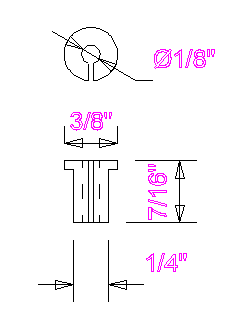I don’t remember what made me think of it but I took a fancy to build an Orrery a little while ago. Naturally, my first recourse was to scour the web via Google for plans. I would have liked to find some dimensioned drawings in the style of engineering. What I did find was lots of other people looking for plans, designs, cad drawings etc. Noone seemed to have drawn together the following links, although a few were referenced here and there.
So, for any one else on the same quest, here is what I found…
James Ferguson: Mechanical Paradox and Sun-Earth-Moon Orrery
The so-called mechanical paradox is the basis for an orrery that differs from general practice in the way the moon is treated.
Scanned/OCR of the original account including both paradox and Orrery.
Construction notes for the paradox but not the orrery from Amateur Work Magazine Vol4.
Notes on the paradox and construction of a the orrery by Ian Coote and James Donnelly (which also appeared in the Horological Journal):
Using Meccano
This wasn’t what I was looking for but these articles contain some ideas on approaches to construction that could be useful in designing an Orrery as well as some possible gear trains.
From the Scientific Instrument Society, two articles by Michael Whiting:
Less important (IMO) is an article from Meccano Magazine.
Using Lego
Again, not what I was looking for… and Lego is not what I intend to use but possibly useful.
Best is the NASA Kepler mission has quite a few pages of information, with several models. These inspired Robert Munafo to make some modifications and to document his work.
I also found a couple of other sites that might be of interest if you do plan to use Lego:
Other Useful Sites
An anonymous blogger briefly describes making an Orrery with a minimum of tools and purchased gears. This is a bit inaccurate for my taste but the design is nice and unfussy.
The SAO/NASA Astrophysics Data System (ADS) has scanned articles from 1938 detailing gear trains (using standard gears), an initial one by Roy Marshall and a subsequent one proposing improvements by Charles Balleisen.
There is also usually a book, “Making a Tellurian/Orrery” (ISBN 1905013027) for sale on ebay.
Calculating Gear Trains
If you plan to design from scratch then the question of what gear ratios to use comes into play. If you don’t mind an inaccurate Orrery then a simple pair of gears is easy to work out but compound gears don’t have quick calculator-based solutions.
The old way of doing this, based on some 19th century maths (it still works though and is elegant to those with a mathematical bent) and going under the name of the “Stern-Brocot Tree” is mainly of historical interest. The less elegant but more practical modern approach is a fairly simply computer algorithm with a bit of brute force computer power to do lots of calculations quite fast. One such algorithm appears in Robert Norton’s Book, “The Design of Machinery”, which is freely available on Scrib as an old edition or for purchase (which includes a CD/DVD).
I have almost finished writing a program in C# for Windows using the above-mentioned algorithm which I will make available via this blog in due course (including source code).